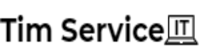Blog


Sep
Student Laptop Buying Guide (2026)
General studies / Business / Humanities
CPU: Intel Core Ultra / Ryzen 5 or Apple M2/M3
RAM: 16 GB
Storage: 512 GB SSD
Screen: 13–14″, 16:10, 300+ nits
Weight: ≤ 1.4 kg, Battery: 8–12 hrs

CPU: Intel Core Ultra i7 / Ryzen 7 or Apple M2/M3
RAM: 16–32 GB
Storage: 1 TB SSD recommended
GPU: Integrated is fine; RTX-series (or Apple M3) helps for ML/CUDA coursework
Ports: USB-C/Thunderbolt, HDMI

Engineering and computer science students coding, running simulations, and using powerful laptops with strong processors and plenty of RAM.
Design / Architecture / Media (Adobe, 3D, video)
CPU: Ryzen 7 / Intel Core Ultra i7 or Apple M3
RAM: 32 GB if you use heavy Adobe/3D
GPU: RTX 4050+ (Windows) or Apple M3 with plenty of unified memory
Screen: 14–15″, high-gamut IPS or OLED, 400+ nits

Creative students working on design projects, editing video, and rendering 3D models on laptops with powerful GPUs and high-resolution displays.
Coding on the go / Note-takers / Ultra-portable
13″ MacBook Air (M-series) or 13–14″ Ultrabook (Acer Swift, ASUS Zenbook, Lenovo Yoga)
16 GB RAM, 512 GB SSD, great battery, <1.3 kg [caption id="attachment_371" align="alignnone" width="840"]
 Lightweight laptops and MacBooks perfect for students who need portability, long battery life, and enough power for coding or taking notes anywhere.[/caption]
Lightweight laptops and MacBooks perfect for students who need portability, long battery life, and enough power for coding or taking notes anywhere.[/caption]Budget / Strict Writing & Web
If your primary tasks are writing, browsing the web, and handling basic productivity apps, you do not need to spend a fortune on a high-end laptop. A Chromebook is an excellent option for students who mostly use Google Docs, email, and online learning platforms because it is lightweight, affordable, and easy to maintain. Another smart choice is a refurbished business laptop with at least 8 to 16 GB of RAM and 256 to 512 GB of SSD storage. These machines offer solid build quality, reliable keyboards for long typing sessions, and enough power to handle word processing and research without slowing down. Avoid older models with mechanical hard drives or only 4 GB of RAM, as they can feel sluggish and quickly become outdated.
For Windows, avoid HDDs and 4 GB RAM.
Quick picks by course
Whether you are preparing for your very first semester at college or simply upgrading an older laptop, this guide will walk you through everything you need to know to make a smart purchase. You will learn which specifications truly matter for your course, how to avoid wasting money on unnecessary features, and what price range makes sense for students on different budgets. The recommendations are organized by subject area so you can quickly find the ideal laptop for business, engineering, design, or casual note-taking without spending hours researching on your own.
Not sure which laptop is right for your course? You are not alone. Choosing a device can be overwhelming when there are so many models and specifications available. This guide simplifies the process by giving you clear recommendations for every major field of study, including business, engineering, computer science, and creative media programs. You will discover which features matter most for your workload, how to balance performance with portability, and how to stay within a reasonable budget. By following these suggestions, you can avoid overspending and prevent the frustration of using a laptop that cannot keep up with your classes.
Final Tips Before Buying - Prioritize RAM and storage these matter more than CPU speed for most students. - Stick to SSD storage (256 GB minimum) for speed. - Battery life over 8 hours is worth it if you move around campus. - If you’re on a budget, refurbished laptops can save hundreds without compromising performance. 💡 Pro Tip: Check student discounts from Apple, Dell, Lenovo, or your university’s bookstore they often include free software or extended warranty.