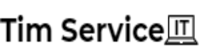Blog


Dec
Uninstall Microsoft Edge
This goes over Removing Microsoft Edge Chromium edition and keeping it removed.
Microsoft Edge has taken over PDF viewer, and other default web tasks. Even when manually removing it will reinstall via windows updates.
Removing the Base Install from here :
"C:\Program Files (x86)\Microsoft\Edge\Application\"
The setup program is what we need to uninstall edge. Go to the location above and drill down from the number and Install folder from here :
"C:\Program Files (x86)\Microsoft\Edge\Application\92.0.902.62\Installer"
Once you find your path you can now uninstall edge with the following command (Note: YOURS WILL BE DIFFERENT!)
"C:\Program Files (x86)\Microsoft\Edge\Application\92.0.902.62\Installer\ setup.exe" --uninstall --system-level --verbose-logging --force-uninstall
Keep it from coming back… for now
You now need to add a registry entry. The following location Computer\HKEY_LOCAL_MACHINE\SOFTWARE\Microsoft\EdgeUpdate needs to be added with a DWORD called DoNotUpdateToEdgeWithChromium with a value of 1.
You can do this with a simply reg file. (stopedge.reg) Windows Registry Editor Version 5.00 [HKEY_LOCAL_MACHINE\SOFTWARE\Microsoft\EdgeUpdate] "DoNotUpdateToEdgeWithChromium"=dword:00000001
Video Walkthrough