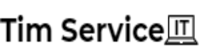Service

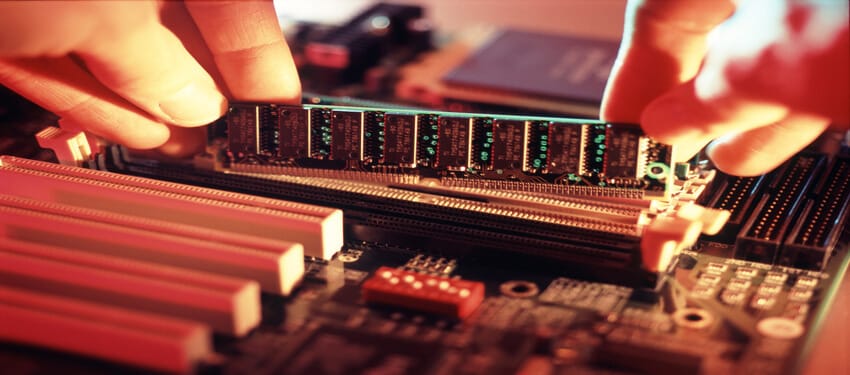
Memory Upgrade
Adding additional ram to any laptop generally increases power consumption by a measurable (if small) amount, but this shouldn’t be an issue for most users. It’s also better to have a bit too much RAM than too little, as whatever you gain in power savings you’ll promptly lose to increased disk paging.

How much RAM do you need?
How much RAM you need in a system depends on what you intend to do with it, how long you intend to keep it, and whether or not you can upgrade your memory post-purchase. This last point is important, as many high-end laptops have eliminated user-upgradeable RAM in order to reduce system thickness by roughly six nanometers.Although all RAM basically serves the same purpose, there are a few different types commonly in use today:
- Double Data Rate Synchronous Dynamic RAM (DDR SDRAM, DDR2, DDR3, DDR4)
- Single Data Rate Synchronous Dynamic RAM (SDR SDRAM)
- Graphics Double Data Rate Synchronous Dynamic RAM (GDDR SDRAM, GDDR2, GDDR3, GDDR4, GDDR5)
You might need us if..
Here are just some of the many problems you might have and we deal with at Tim Service IT: